Accessing the Exhibitor Registration Portal
Please find a detailed overview of how to access the portal below:
1. Click here to access the EXHIBITOR REGISTRATION PORTAL. If you have been assigned as the Primary or Secondary Exhibitor Contact, log in using your email address and password. If you are having trouble logging in or need assistance, please email [email protected] and a member of our Exhibiting team will contact you.
2. Once you have successfully logged in to the portal you will see a full list of your available Exhibit Show(s). Select AFP 2024 Nashville Registration Dashboard.
3. Update/edit your company’s information for the AFP 2024 Mobile App by Selecting the ‘View & Edit Company Profile’ button on the dashboard. Find detailed instructions here.
4. From your dashboard, you will be able to assign the complimentary registrations that come with your booth via the ‘Assign’ button and purchase additional registration passes for colleagues from your organization via the ‘Purchase’ button. Purchased passes are non-refundable.
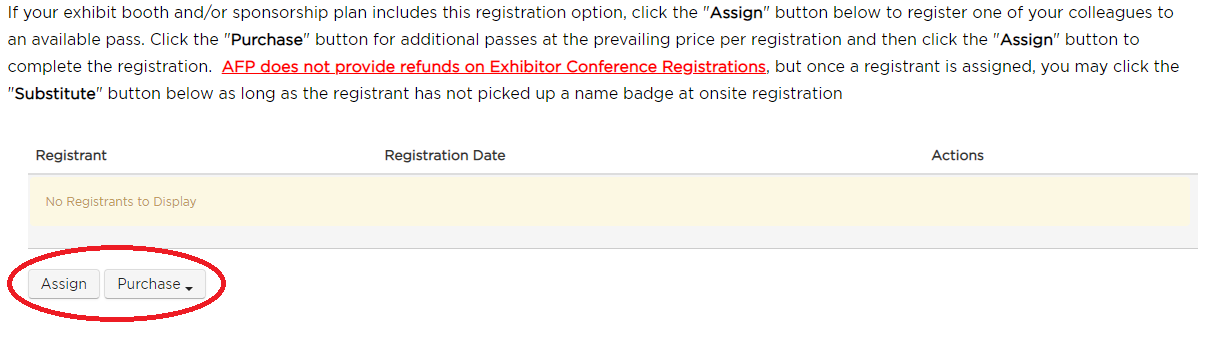
Exhibitor Registration Rates
Exhibitor Full Conference registrants are granted access to the exhibit hall, educational sessions, keynote sessions and the AFP Kick-Off Party. Please note some sessions have attendance restrictions.
- Early Deadline - June 7: $1,399
- Standard Deadline - September 13: $1,599
- After September 13: $1,799
Exhibit Hall Only registrants are granted access to the exhibit hall and AFP Kick-Off Party.
- Standard Deadline – September 13: $1,200
- After September 13: $1,400
Note: AFP does not provide refunds on any purchased exhibitor registration passes, substitutions are permitted.
TO PURCHASE ADDITIONAL REGISTRATION PASSES through the online exhibitor portal, take inventory of how many you need because these purchases are non-refundable. Please follow these instructions:
1. The primary booth contact must first assign the complimentary registrations that come with the booth to colleagues until there are no longer anymore left to assign.
2. Purchase the registration. During the checkout process, make sure to enter the email address of the person who needs to receive a receipt which will have the name and address of the primary booth contact on the receipt—not the information of the person for whom the pass is being purchased. This is a blank registration slot that needs to be assigned.
3. Assign the blank registration pass that was just purchased to one of your colleagues by searching for his/her name. Follow the instructions/prompts.
4. Once you have successfully assigned a representative under the appropriate Exhibit Show they will be listed along with the date you registered them creating a comprehensive list of all those currently registered under your org within the dashboard. They will immediately receive a confirmation email letting them know you have registered them.